How to Set Up a Music Listening Rig
I’m a hard-core music snob, but my listening rig is actually quite modest. Like all hobbies where you can spend countless dollars and end up no better than you started, being an audiophile requires a certain willingness to carefully investigate the market and its technology.
You don’t need that much. Here are the pieces of my own puzzle:


- A digital library & server. Forget analog. For accurate reproduction,
you want a digital source. You want it to be convenient, so rip your CDs (and
records) and sell ‘em all. Most importantly, take the (potentially huge amount
of) time needed and properly tag it all.
I bought a Mac Mini and ripped my CDs with iTunes. I use Apple Lossless: no bits are harmed, hard drives easily handle the larger files, modern iDevices support the format, and (should it become necessary) I can always move to FLAC or another lossless format with open-source tools.
The Mini is my media server and, with iTunes, everything just works. Well, mostly. To keep things organized, I turn “Keep my iTunes Media folder organized” and “copy files to iTunes Media folder when adding to library” on. With these settings enabled, iTunes is a pretty good MP3 tagger; disabled, large libraries quickly become unwieldy.
I’ve discovered that iTunes Home Sharing plus large libraries is a recipe for disaster: the iOS5 music app often takes ten or more minutes just to “open” my home share. (!) I prefer using Apple’s Remote app to beam music to my two Airport Expresses instead.

- A digital-to-analog converter (DAC). You’ve got a digital library, so you
want to keep your audio path digital as long as possible. At the end of the
chain, you’ll need to convert to analog and amplify before your
speakers.
I’m not sure if this is commonly known, but all modern Apple gear supports digital optical audio output. The headphone jack on modern MacBook Pros, and on Airport Expresses, actually doubles as a TOSLINK digital mini connector. For other machines, the cheapest imaginable audio card that supports S/PDIF should suffice.
The world of DACs is full of snake oil, so make a well-researched purchase. I opted for the $1,000 Lavry DA-10 because it was well reviewed, because it was built by a well-respected engineer in the audio world (Dan Lavry,) and because it supported a Seattle-local company.
What features do you want in a DAC? On the input side, support for TOSLINK and S/PDIF is a must; everything else is a bonus. You’ll want balanced XLR output. The DAC will act as an amplifier or pre-amp; in my home setup, it’s the only amplifier I need. Finally, most DACs have a built-in headphone connection; the better DACs provide a separate high-quality headphone amp.
What makes some DACs cost 1000x the price of others? At a certain point, the answer is snake oil. But the DAC integrated circuit, and the quality of the components on the analog side, can make a big difference in the quality of the output. Keep in mind, however, that even a $10 DAC IC is a marvel of modern engineering. I don’t care what any audiophile says: it doesn’t take much to reach the point where technology objectively eclipses the capability of the human ear.


- A great pair of speakers. My listening rig is optimized for accuracy. I
want to mangle the bits as little as possible on their way to my ears. As a
result, I tend to opt for studio monitors rather than audio loudspeakers. The
markets overlap, but they’re not the same. Monitors are designed to help
studio engineers figure out what’s going on in their mix. Loudspeakers are
designed to make listening an enjoyable experience, at the (sometimes) cost of
coloring sound. The downside to monitors is that they can expose terrible
mixes; you may find yourself listening to your favorite recording a lot
less.
I opted for a pair of Genelec 8040As. I’ve always liked the Genelec “sound” for mixing work, although there are some who find the high-end on the 80X0 series too grating. The 8040s were about the right size for my living room; any larger and the sound would have been destroyed by the room.
Before purchasing any speaker, be sure to audition it with music you know well. For studio monitors, visit your local pro audio shop, or Guitar Center in a pinch. For loudspeakers, find a reputable non-chain hi-fi shop. Make sure the speaker is something you want to listen to for a long time to come. Remember that with speakers, as with everything else audio, less is often more. For example, fewer woofers and tweeters means less crossover complexity and (often) better quality sound reproduction.
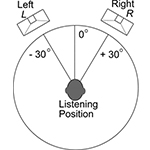
- Good speaker placement. It’s easy to get this right, but many people get it quite wrong. Make sure the speakers form an equilateral triangle with the listener, and (if possible) make sure the sides of the triangle are at least six feet long. Try to keep speakers at least half a foot away from the walls and corners. Mount the speakers on something relatively isolating, if possible. That’s all there is to it; if you get the basics right, your speakers will sound great and the rest (like buying bass traps or baffling) will be gravy.


- A great pair of headphones (or two). I can’t always listen to music out
loud, so I bought a pair of
Sennheiser HD650s.
In general, “open” cans like the Sennheisers give better sound reproduction
than their “closed” counterparts; the disadvantage is that people nearby can
hear a bit of what you’re listening to.
All headphones color sound, so when you pick a headphone it’s mostly about deciding what color you like. My Sennheisers tend to have a relaxed high-end and a punchy but not extreme low end. I find them perfect for jazz and classical, and pretty good for dubstep too! Grados (even the fantastic low-end SR-60i) are awesome for reproducing rock and metal. The high-end AKG K702s are also quite nice.
When I’m working at coffee shops, I need something portable and closed. I haven’t found the perfect answer, but my recently acquired B&W P5s are fun to listen to, if overpriced.



- Just about any cables. I’m sure fools do buy $10,000 Stealth Cables. Don’t be a fool. You don’t need to spend much money on your TOSLINK and S/PDIF cables because the data is digital, and because error (and jitter) correction is awesome. Cheap cables will get your bits to the other side unmolested. And you don’t need to spend much money on your analog cables either: just make sure you’re using short length balanced XLR cables and all will be well.
All told, I’ve spent about $6,000 for a set of gear that I love and that will suit me for decades to come. It’s a big investment, but if you love music as much as I do, it’s one that can almost be rationally justified!